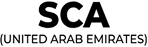Open Demo Account
Due to essential system maintenance aimed at enhancing our performance and ensuring a more seamless experience for our clients, we are temporarily unable to proceed with your onboarding at this time.
New User? Create an account
Please enter a valid email
Please enter a valid email
Please enter a valid verification code
Please enter a valid verification code
Please tick the checkbox to proceed
OR
Please enter your First name
Please enter your Last name
No results found
Please enter a valid phone number
Customise Your Demo Account
< Back

-
1.
What is a Demo Trading Account?
A Demo Trading Account is an invaluable tool designed for individuals keen to dive into the world of trading without being exposed to financial risk. It offers a simulated trading environment where users can explore forex, stocks, and other financial instruments via CFD trading without the requirement of an initial investment. The Demo Trading Account enables users you to practice trading and gain basic knowledge about trading platforms before venturing into real-money transactions.
-
2.
Why should I consider using a Demo Trading Account?
For those new to the financial markets, a Demo Trading Account is an essential first step. It serves as a risk-free learning platform where you can acquaint yourself with the trading interface, understand market dynamics, and hone your trading strategies across various asset classes, including forex, shares, and commodities via CFDs. This preparatory stage is crucial for beginners as well as seasoned traders, fostering a seamless transition to live trading with enhanced knowledge and assurance.
-
3.
What assets can I trade in a Demo Trading Account?
The STARTRADER Demo Trading Account offers Contracts for Difference (CFD) products over a diverse range of underlying assets for trading including:
- - Forex
- - Indices
- - Commodities
- - Shares
- - Metals
These options provide a comprehensive introduction to the trading world, allowing you to practise and enhance your trading strategies across a variety of markets.
-
4.
What is the duration of a free Demo Trading Account?
Your STARTRADER Demo Trading Account remains active for 30 days, offering a full month of exploration and learning. When you switch to a live trading account, STARTRADER offers you an unlimited demo account, ensuring continuous practice without an expiration date.
-
5.
How can I adjust the funds in my Demo Trading Account?
With STARTRADER, you have the flexibility to tailor your trading practice by modifying your virtual funds within your demo account, with adjustments of up to $100,000. To modify your account's balance, navigate to the ‘Reset Balance’ section and click on the ‘+’ sign corresponding to the account you wish to update. Simply, enter your desired balance and click ‘Confirm’ to apply the changes, allowing for customized practice trading sessions according to your preferences.
Error! Please try again.